Finance
Buy anything on the internet with 1 tap. Pay later Simpl
Buy anything on the internet with 1 tap. Pay later Simpl App

Online shopping is fast and convenient but the checkout options are not. The Simpl app brings the convenience of a khata online so you can check out with 1 tap and pay later.
A Khata for your online neighborhood.
Download Simpl and sign up to get instant account approval.

Connect Simpl to your favorite online merchants and utility companies.

Tap the Simpl button when making online purchases. Your transaction will be forwarded to your Simpl account.

Clear your Simpl balance every 15 days.

Want to start buying with Simpl?

Download The Simpl App


Faq:
1. Is Simpl Safe to Use?
Yes, Simpl is among the most premier checkout experiences available today. Due to a network of 40 million approved users and over 1 million daily transacting shoppers, Simpl is clearly among the most trusted payment options on a network of over 26,000+ brands. Simpl uses a highly robust data and engineering model to approve users on the basis of their own proprietary scoring system without impacting customers’ overall credit history. The algorithms used in the back-end undergo an ever-evolving process of iteration, making them more nuanced and efficient each day.
Also read : EmiratesNBD credit card
In case of delinquency in bill payment, Simpl does levy a pre-decided and agreed-upon fee only on the outstanding amount and intimates its users on doing so. The buy now, pay later option on Simpl is designed for user convenience – a fact evidenced by over 5 Million downloads that the app has on its Google Play and App Store platforms.
Signing up on Simpl is quite easy and can be done in minutes. Simpl bills as well can be repaid via Autopay or UPI, which further bolsters the faith among users that their data is safe and secure on the platform. The purpose of the Simpl app can be easily explained in a few words – Simpl is a checkout network that enables merchants to build trust and form a long-term relationships with their consumers. Simpl believes in empowering merchants and users at the same time by offering ease and convenience.
2. How is my spending limit determined?
Your spending limit is initially set by default. But once you start using Simpl, the limit is constantly updated based on a few major factors.
How regularly you repay: Regular and prompt repayment is the most important factor in updating your spending limit. If you’re quick and consistent in settling your dues with Simpl, your spending limit increases over time. Needless to say, consistently failing to do so will have the opposite effect.
Your spending habits: The spending limit will mirror your purchasing habits. If your spending increases steadily, the limit will go up too.
Using the Simpl app: The Simpl app lets us carry out further verifications based on data available on the phone. For example, based on your transactional SMS messages, Simpl can increase your spending limit to match your overall spending.
The strength of your profile: A strong profile allows us to verify your identity, and get to know you better. Simpl uses this information to increase your spending limit.
3. Does Simpl do anything if someone doesn’t pay?
If a payment isn’t made by the due date, Simpl can charge a late penalty of up to Rs. 250 + applicable taxes (GST). In case a user informs us about any issue s/he is facing, we will withhold the late penalty. Or reverse it, depending on the situation.
Users are also notified multiple times via Email, SMS and other reminder notifications before the penalty is levied. We hate hidden charges as much as you.
In case you’re facing any issue, do drop us a message, and we’ll get back to you at the earliest and have it resolved.
4. How does Simpl’s billing cycle work?
Your Simpl bill is generated twice a month.
All your transactions between 1st and 15th are added into one bill, which is generated on the 15th.
All transactions made between 16th and 30th/31st are added into one bill, which is generated on, you guessed it, 30th/31st.
Of course, you can choose to pay for your transactions even before your bill is generated. You can do so by logging into your account via our website or app.
How is Simpl safer than cards and other modes of payment?
When you buy online, you have to carefully enter all your details every time. Sadly, this complicated verification process only gives you the illusion of security. In reality, the chances of fraud go up every time you share information over the internet.
With Simpl, your payment details are never passed to the merchant. By drastically reducing the number of times you give out your banking data online, we drastically reduce the chances of fraud! 🙂
How do I pay later in Simpl?
Buy anything on the internet with 1 tap. Pay later.
- Download the App. Download the Simpl app from the Android or iOS app store and sign up through the Simpl app to get instant account approval.
- Checkout with 1 Tap. …
- Shop online with 26,000+ merchants. …
- Clear your Simpl Balance.
What happens if I didn’t pay on Simpl?
Not paying your Simpl bill on time is a violation of the terms & conditions. It will lead to consequences including application of penalties up to Rs 1200, suspension of account.
Can I pay Simpl bill in installments?
Pay-in-3 allows end-customers to conveniently split their current payments into three tranches at no extra charges with a host of advantages.
Is Simpl an Indian app?
Simpl is headquartered in Bangalore, India and has a global team in 3 countries.
Finance
RBI Launches UDGAM – Centralised Web Portal for Searching Unclaimed Deposits Across Banks
RBI Launches UDGAM – Centralised Web Portal for Searching Unclaimed Deposits Across Banks
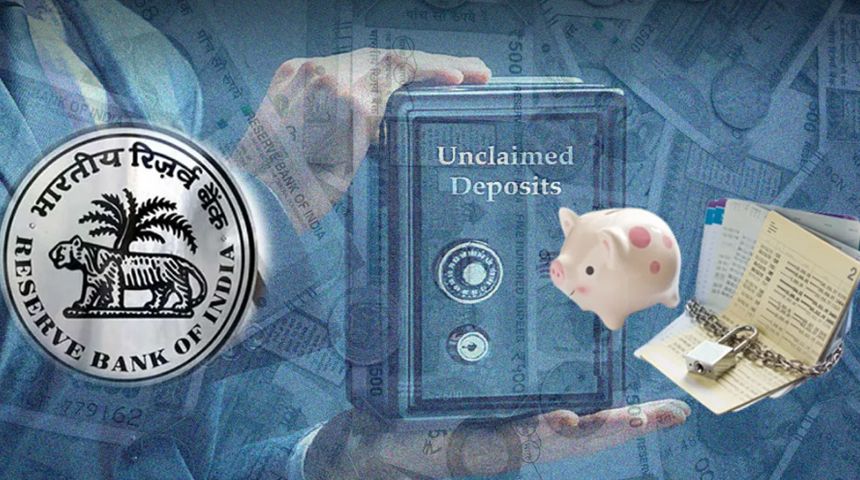
Reserve Bank of India (RBI) governor Shaktikanta Das on Thursday launched UDGAM, an unclaimed deposits – gateway to access information, a centralised web portal, which would make it easier for people to search for their unclaimed deposits across multiple banks in one place. A public interest litigation (PIL) pending before the Supreme Court filed by Sucheta Dalal, managing editor of Moneylife and founder-trustee of Moneylife Foundation, also seeks to make public on a centralised platform details of unclaimed money of investors and depositors taken by various regulators and which remains inaccessible to rightful legal heirs.
The launch of the web portal will aid users in identifying their unclaimed deposits and accounts and enable them to either claim the deposit amount or make their deposit accounts operative at their respective banks, RBI says.
To begin with, bank customers could access the details of their unclaimed deposits regarding seven banks presently available on the portal.
The search facility for remaining banks on the portal will be made available in a phased manner by 15 October 2023.
Reserve Bank Information Technology Pvt Ltd (ReBIT), Indian Financial Technology & Allied Services (IFTAS), and participating banks have collaborated on developing the portal.
In April, RBI governor Das announced the development of a common web portal to search for unclaimed deposits. At present, the depositors or beneficiaries of unclaimed bank deposits of 10 years or more have to go through the websites of multiple banks to locate such deposits.
According to the Union government, the total unclaimed deposits transferred to RBI by the public sector banks (PSBs) as of February 2023 was Rs35,012 crore.
RBI says UDGAM has been launched amid a rising amount of unclaimed deposits in banks, and it has been undertaking public awareness campaigns from time to time to sensitise the public on this matter.
Further, through these initiatives, the RBI has been encouraging people to identify and approach their respective banks for claiming unclaimed deposits.
The deposits remaining unclaimed for 10 years in a bank are transferred to the depositor education and awareness (DEA) fund maintained by RBI. Depositors’ protection being an overarching objective, RBI says it has been taking various measures to ensure that newer deposits do not turn unclaimed and existing unclaimed deposits are returned to the rightful owners or beneficiaries after following due procedure.
On the second aspect, RBI says banks display the list of unclaimed deposits on their website. “To improve and widen the access of depositors or beneficiaries to such data, RBI has decided to develop a web portal to enable search across multiple banks for possible unclaimed deposits based on user inputs. The search results will be enhanced by the use of certain artificial intelligence (AI) tools.”
Sucheta Dalal, managing editor of Moneylife and founder-trustee of Moneylife Foundation, had filed a public interest litigation (PIL) in the Supreme Court on making public on a centralised platform details of unclaimed money of investors and depositors taken by various regulators and which remains inaccessible to rightful legal heirs.
In response to the petition, the RBI submitted that, during FY21-22, the depositors’ DEAF refunded Rs505.51 crore of 187,975 claimants. According to RBI, settling disputed claims by banks may involve adjudication of facts and appreciation of evidence which are normally subject matters of the court and could lead to avoidable litigation involving the banks, which is not in the interest of the banks and their depositors.
The plea, taken up by senior counsel Prashant Bhushan, is about making public on centralised platform details of unclaimed money of investors and depositors taken by various regulators and remains inaccessible to rightful legal heirs.
In her plea, Ms Dalal contended that unclaimed funds of the public get transferred to government-owned funds like the Depositor’s Education and Awareness Fund (DEAF), Investor’s Education and Protection Fund (IEPF) and Senior Citizen’s Welfare Fund (SCWF) on the ground that the legal heirs or nominees did not claim them, should be made available to the legal heirs or nominees by providing information of holders of inoperative or dormant accounts on a centralised online database.
The petition urges developing a centralised online database under the control of RBI that will provide information about the deceased account holder, including such details as the name, address and last date of transaction by the deceased account holder. Further, it should be mandatory for banks to inform RBI about the inoperative or dormant bank accounts, and this exercise should be repeated after an interval of nine to 12 months.
In response to the petition, RBI submitted that, during FY21-22, the depositors’ education and awareness fund (DEAF) refunded Rs505.51 crore of 187,975 claimants. According to RBI, settling disputed claims by banks may involve adjudication of facts and appreciation of evidence which are normally subject matters of the court and could lead to avoidable litigation involving the banks, which is not in the interest of the banks and their depositors.
Keeping in view the imperative need to avoid inconvenience and undue hardship to the common person, RBI says it had advised banks to decide the threshold, based on their respective risk management systems, up to which they may settle claims in respect of the deceased depositors (in case of accounts without the survivor or nominee clause) based on a letter of indemnity.
IEPF, which holds monies from the unclaimed dividend account that remains unpaid or unclaimed for seven years, offers a search facility on its website, operated under MCA-21. Further, IEPF has relaxed certain requirements, including advanced receipt, succession certificate or probate of a will (relaxed for a claim of Rs5 lakh for physical and demat shares). It also allowed self-attestation by the claimant instead of notarised documents while relaxing the requirement of affidavits and surety.
As of 31 January 2023, IEPF processed 74,396 claims and transferred dividends worth Rs35.18 crore to claimants. It also transferred 2.29mn (million) shares to the claimants.
Banking
How to Set Up a UPI Account with HDFC Bank: A Step-by-Step Guide
How to Set Up a UPI Account with HDFC Bank: A Step-by-Step Guide

The Unified Payments Interface (UPI) has revolutionized the way we make financial transactions in India. It allows us to send and receive money instantly, anytime, anywhere, through our smartphones. One of the prominent banks that facilitate UPI transactions is HDFC Bank. If you are an account holder at HDFC Bank and want to leverage the power of UPI, this step-by-step guide is tailor-made for you. Here, we will walk you through how to set up a UPI account with HDFC Bank.
Step 1: Install HDFC Mobile Banking App
First, you need to install the HDFC Bank MobileBanking app on your smartphone. You can download it from the Google Play Store or the Apple App Store, depending on your device.
Step 2: Log in to Your Account
Once you have installed the app, open it and log in to your HDFC Bank account using your Customer ID and Password or Quick Access PIN.
Step 3: Navigate to UPI Section
After logging in, navigate to the ‘Funds Transfer’ section. Here, you will find the ‘UPI’ option. Click on it.
Step 4: Create a New UPI ID
After navigating to the UPI section, you will see an option to ‘Create UPI ID.’ Click on it.
Step 5: Provide Required Details
You will now be prompted to enter your account details and choose a UPI ID. The UPI ID is like your unique digital address for UPI transactions. It typically ends with “@hdfcbank.” Make sure to remember this ID as it will be needed for all future UPI transactions.
Step 6: Set Your UPI PIN
Next, you will be asked to set a UPI PIN. This PIN will be required each time you make a transaction. Make sure to choose a unique and hard-to-guess PIN.
Step 7: Confirm Your Details
After setting the UPI PIN, you will be shown a summary of your details. Confirm them, and you’re done. Congratulations! You have successfully set up your HDFC Bank UPI account.
The Bottom Line
UPI has made our lives easier by simplifying the process of making payments. And setting up a UPI account with HDFC Bank is a breeze, thanks to their user-friendly mobile app. So if you’re an HDFC Bank customer and haven’t yet set up your UPI account, follow this guide and join the digital payments revolution.
We hope this step-by-step guide on setting up a UPI account with HDFC Bank was helpful. If you have any questions or encounter any problems while following these steps, feel free to reach out to HDFC Bank’s customer service.
We’re excited for you to take the next step in your digital banking journey with HDFC Bank and UPI. So, go ahead and set up your UPI account today.
Happy banking!
(Please note that this guide is accurate as of the time of writing. The process for setting up a UPI account with HDFC Bank might change in the future. Always check with the official HDFC Bank resources for the most up-to-date information.)
Banking
How to Setup a UPI Account with Axis Bank: A Step-by-Step Guide
How to Setup a UPI Account with Axis Bank: A Step-by-Step Guide
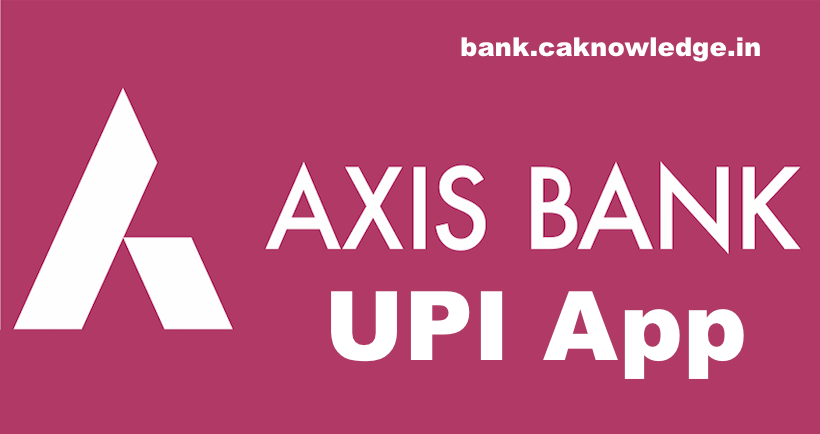
If you’re seeking an efficient and convenient way to handle your monetary transactions, Unified Payments Interface (UPI) is the perfect solution for you. Designed by the National Payments Corporation of India, UPI simplifies your bank-related operations significantly. In this article, we will walk you through how to set up a UPI account with Axis Bank in a comprehensive, step-by-step fashion.
Understanding UPI
But first, let’s delve into the concept of UPI. Unified Payments Interface (UPI) is a payment system that allows instant money transfer between any two bank accounts using a mobile platform. It’s interoperable across various banking platforms, which means you can operate different bank accounts through a single mobile application.
The Benefits of UPI with Axis Bank
Creating a UPI account with Axis Bank brings along numerous advantages:
- It’s available 24/7, making it an extremely convenient way to transact.
- Offers real-time transaction processing.
- Has a simple, mobile number-based identification process.
- Enables ‘Peer to Peer’ collection requests and instant payment approvals.
By setting up a UPI account with Axis Bank, you can enjoy these benefits and many more!
Step-by-Step Guide to Setting up UPI with Axis Bank
Before proceeding, ensure that you have the following:
- An Axis Bank account
- A smartphone with internet connectivity
- Your registered mobile number linked to your Axis Bank account
Step 1: Download the Axis Bank Mobile App
The first step is to download the Axis Bank Mobile App from the Google Play Store or the Apple App Store, depending on the smartphone you use.
Step 2: Open the App and Navigate to UPI
Once the app is installed, open it and locate the ‘UPI’ option in the menu.
Step 3: Select ‘Send Money using UPI’
Next, tap on the ‘Send Money using UPI’ button, and then choose ‘Create New UPI ID.’
Step 4: Link your Axis Bank Account
Here, you’ll have to link your Axis Bank account. To do so, select ‘Add Bank Account’ and pick ‘Axis Bank’ from the list of banks. Make sure your phone’s SIM card matches the mobile number linked with your bank account.
Step 5: Create your UPI ID
Your UPI ID, also known as a Virtual Payment Address (VPA), will be auto-generated. It usually follows the format: ‘yourname@axisbank’. You have the option to change this if you want to.
Step 6: Set your UPI PIN
You’ll need to set a UPI PIN for your transactions. You’ll be asked for your debit card details to set the UPI PIN.
That’s it! You’ve now successfully set up your UPI account with Axis Bank.
Conclusion
This simple step-by-step guide is all you need to effortlessly set up your UPI account with Axis Bank. Enjoy the convenience and efficiency of online banking, and make your financial transactions a breeze. Be sure to safeguard your UPI ID and PIN to ensure the security of your transactions.
Embrace the digital era with UPI, and make your banking experience seamless and enjoyable!






