Tech
Apple to release iOS 16 today
Apple iOS 16 will bring new personalisation features, deeper intelligence, and more seamless ways to communicate and share
Apple is set to release the iOS 16 for iPhone on Monday, September 12. Announced at the Apple’s developers conference (WWDC 2022) in June, the iPhone operating system will bring several new features such as redesigned lock screen interface with support for live widgets, iMessage with edit text and unsent function, and native support for protection against spyware like Pegasus.
iOS 16: Rollout schedule
The iOS 16 is available for supported iPhone users from September 12, according to Apple. In India, the software update is expected to arrive either late at night tonight or by tomorrow morning.
iOS 16: Supported models
The iOS 16 will be available for the iPhone 8 and above. Besides, the iPhone SE 2020 and iPhone SE 2022 models would also get the update. The new iPhone 14 series will ship with iOS 16 out-of-the-box.
iOS 16: How to check the availability
Apple sent a notification to supported iPhone users whenever a new update is available. To check the update availability manually, go to iPhone settings-General-Software Update. This process check the server for update and shows download and install option if the update is available.
iOS 16: What’s new
Multiple lock screens
The new operating system can now create different Lock Screens, each with a unique backdrop in iPhones. Users will be able to easily switch between different lock screen.
Notifications
Users will be able to view notifications on the Lock Screen in an expanded list view, stacked view, or hidden view. Moreover, notifications will appear at the bottom of the screen.
Live Activities
Live Activities feature, which will be available on the lock screen, will make it easier for users to stay on top of things that are happening in real-time. Users will be able to track the progress of their food delivery. They can also use the ‘Now Playing’ controls without unlocking their device using this feature.
Focus
A new streamlined setup for Focus will let users select the apps and people they want to receive notifications from by either allowing them or silencing them. With a swipe, users will be able to go from their Personal Focus to Work Focus with widgets showing upcoming meetings and to-do lists.
Messages
Users will now be edit a message they just sent or unsend a recent message altogether. Additionally, they will be able to mark a message as unread if they can’t respond in the moment and want to come back to it later.
Intelligence
Lift subject from the background: Users will be able to lift the subject from an image or isolate the subject by removing the background. This feature will be available in Photos, Screenshot, Quick Look, Safari and more.
Live Text for video: Users can pause a video on any frame that contains text to use familiar interactions like copy, translate, look up, share, and more.
Camera
The new UI will let users switch between filters and modes with swipe gestures. iPhone 13 and above will get an improved cinematic mode.
Privacy
A new mode, called Lockdown mode will protect iPhones against spyware like Pegasus. The feature will be available under the Privacy tab in Settings.
Softwares
Adobe Photoshop 2024 Free Download (Latest version)
Free Download Adobe Photoshop 2024 Latest version Pre-Activated – AI Art Generative Fill – Adobe Firefly – Neural Filters. Torrent Magnet.

Free Download Adobe Photoshop CC 2024 pre-activated offline installer + Portable for Windows is the world’s best imaging and graphic design software. You can create and enhance photographs, illustrations, and 3D artwork. You can also design websites and mobile apps. Edit videos simulate real-life paintings and more. It’s everything you need to make any idea real.
Adobe Photoshop 2024 Overview
Free download: Adobe Photoshop contains the most advanced tools for working with images and new opportunities to realize creative ideas that significantly improve performance. Edit images with exceptional accuracy and use new intuitive tools and workflows for creating three-dimensional graphics, two-dimensional projects, and films.
Draw and paint whatever you dream up with tools designed especially for illustrators. Paint in perfectly symmetrical patterns. Get polished looks with stroke smoothing. And create with pencils, pens, markers, and brushes that feel real — including more than 1,000 from celebrated illustrator Kyle T. Webster.
Features of Adobe Photoshop 2024
- Frame Tool for easy masking
- Content-Aware Fill reimagined
- New multiple undo mode
- Usability improvements
- Transform proportionally by default
- Prevent accidental panel moves with Lock Workspace
- Live blend mode preview
- Symmetry mode
- Color Wheel to choose colors
- Improved in-app learning
- Preference to increase UI size
- Support for Southeast Asian scripts
- Modernized compositing engine
System Requirements and Technical Details
- Processor: Intel or AMD processor with 64-bit support; 2 GHz or faster processor
- Operating system: Windows 10 or later
- RAM: 2 GB or more of RAM (8 GB recommended)
- Hard disk space: 3.1 GB or more of available hard disk space for 64-bit installation; additional free space required during installation (cannot install on a volume that uses a case-sensitive file system)
- Monitor resolution: 1024 x 768 display (1280×800 recommended) with 16-bit color and 512 MB or more of dedicated VRAM; 2 GB is recommended
- Graphics processor acceleration requirements: OpenGL 2.0-capable system
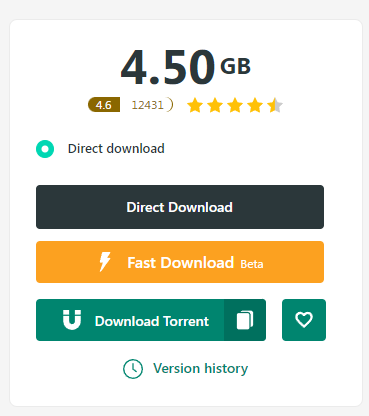
Tech
Vi MiFi – portable WiFi router

Vi MiFi is a portable wifi router that enables you to create a personal hotspot/mobile hotspot and simultaneously connect multiple devices and users to Vi’s high-speed Data.
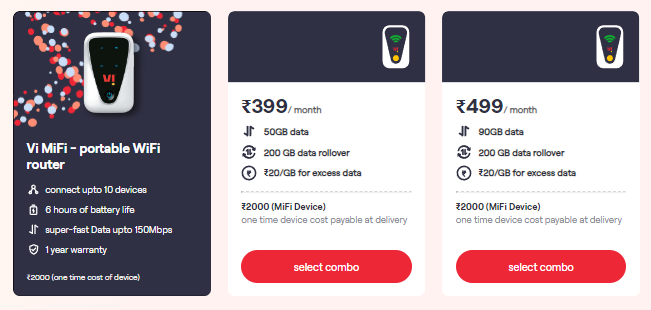
FREE Home Delivery of Postpaid SIM with MiFi
Vi MiFi – Portable WiFi FAQs
What is Vi MiFi?
Vi MiFi is a portable wifi router that enables you to create a personal hotspot/mobile hotspot and simultaneously connect multiple devices and users to Vi’s high-speed Data.
What speed does Vi MiFi device support?
Vi (Vodafone Idea) MiFi/Wireless Dongle supports download speeds up to 150Mbps and upload speed up 50Mbps
What is the battery backup available in Vi (Vodafone Idea) MiFi?
Vi MiFi comes with a best in class inbuilt 2700 mAh Li-ion rechargeable battery that can support 5-6 hours of use on full charge
How many devices can be connected by Vi MiFi – Portable WiFi router?
Vi MiFi or Wireless Dongle can securely connect 10 WiFi enabled devices like Smart TVs, Laptops, Mobiles, Tablets, CCTVs, Smart Speakers at the same time
What is the price of Vi (Vodafone Idea) MiFi?
You can purchase Vi MiFi/Wireless Dongle device at Rs2000 inclusive of tax. In addition, you will need to purchase a new Vi Postpaid SIM for which you can choose from our new MBB plans.
Is it necessary to have a Vi postpaid plan to use Vi MiFi device?
Yes. To use Vi MiFi or Wireless Dongle, you need to buy a Vi Postpaid plan.
Can I rollover my unused data with Vi MiFi plans?
Yes, Vi MiFi plans listed here come with 200GB of data rollover.
What happens when I exhaust the data quota available in my Vi MiFi plan?
At any given time, if you exhaust the monthly data available in your Vi MiFi plan as well as any unused rollover data from previous months, you will be charged at Rs20/ GB for additional data usage within the same month.
Can I buy a data pack with Vi MiFi plan?
Yes, you can buy our standard data packs from Vi app. Choose from 20GB @ Rs100 or 50GB for Rs200.
How do I activate my Vi MiFi plan SIM?
To start using your Vi Postpaid SIM with your Vi MiFi device, pls activate the Vi SIM by calling 59059 for tele-verification of your Vi number. Once done, insert the SIM in your Vi MiFi device and get connected to Vi superfast internet.
How do I set-up my Vi MiFi device?
To view or manage your account, use the details below for the 1st login after connecting Vi MiFi device to your laptop, desktop or tablet:
Login Details for using data on your device:
LoginURL: http://192.168.1.1
Username: admin
Password: admin
You can check your plan details and pay bills from Vi App.
Is there a Warranty with Vi MiFi?
Yes, Vi Mifi portable wifi router comes with a manufacturer’s warranty which covers the device, USP cable and battery. The warranty is applicable for 12 months from date of sale/date of device activation as per Binatone or 14 months from date of manufacturing, whichever happens earlier. Broken/mishandled & electrically damaged devices/liquid spilled/customer induced damages will not covered in warranty.
I have received a defective / broken device. What should I do?
You can call on the centralized Binatone Service helpline at 7428130659 (toll-free).
My Vi MiFi device has stopped working. What should I do?
You can call on the centralized Binatone Service helpline at 7428130659 (toll-free).
Tech
JioFi Hi-speed internet experience on personal 4G hotspot
Personal 4G hotspot device for connectivity on the go

JioFi is a device that helps you to create personal hotspot and experience true 4G network connectivity. You can access high-speed internet anytime, anywhere, without worrying about finding an electrical outlet as it comes with a built-in rechargeable battery.
JioFi is designed to provide super-fast speeds up to 150 Mbps for seamless user experience. Connect ten Wi-Fi enabled devices at a time with uninterrupted surfing for 5-6 hours. You can even enjoy HD voice calling and conferencing on 2G-3G devices.

Device specifications
Router M2S black
- Connect Device Recommended 10 (Wi-Fi) + 1 (USB tethering)
- Standard WAN: LTE (2300/1800/850 MHz), IEEE 802.11b/g/n 2.4GHz only
- Power Supply AC: 100-240V; DC: 5V&1A
- Dimensions – 85 X 55 X 16 mm
- Micro-SD Card, Micro-USB Port, Nano SIM
- Battery Capacity – 2300 mAh
What you get with JioFi
Know how each feature of JioFi will help in transforming your business.
What is JioFi?
LYF-powered JioFi is a portable broadband device brought to you by Reliance Digital. JioFi device allows multiple users and mobile devices to access Jio’s 4G high-speed internet connectivity and create a personal Wi-Fi hotspot.
Is JioFi as good as Wi-Fi?
JioFi is designed to provide super-fast speeds up to 150 Mbps for seamless user experience. Connect ten Wi-Fi enabled devices at a time with uninterrupted surfing for 5-6 hours. You can even enjoy HD voice calling and conferencing on 2G-3G devices.
Does JioFi provide unlimited data?
You can purchase Jiofi: https://amzn.to/3MwGZ7d Looking for the best-unlimited data plan without a daily limit for 2023? Look no further than JioFi! With JioFi, you can enjoy fast internet speeds and data usage without any daily restrictions.
What is the cost of JioFi?
A. The price of the dongles ranges between Rs. 1,199/- and Rs. 3579/- The price of the dongle depends upon the memory capacity and type of battery present.
Does JioFi need a SIM?
Anyways, YES, you do get a new Jio SIM when you buy a JioFi device. You have the option of either applying for a new one when you purchase the device, or use your existing Jio SIM with it. The new SIM will not be charged extra, except for the activation of the Jio Prime plan and your first recharge.
Is JioFi better than hotspot?
As a backup you can buy but cannot be used as main source for internet. Instead of this you can use your mobile hotspot, mobile hotspot gives more speed than JioFi. As a backup you can buy but cannot be used as main source for internet.








